
Digital Forms for Efficient Data Collection
Table of Contents
- Benefits of Digital Forms
- Implementing Digital Forms
- Key Features of Digital Forms
- Use Cases of Digital Forms
- FAQ
- Conclusion
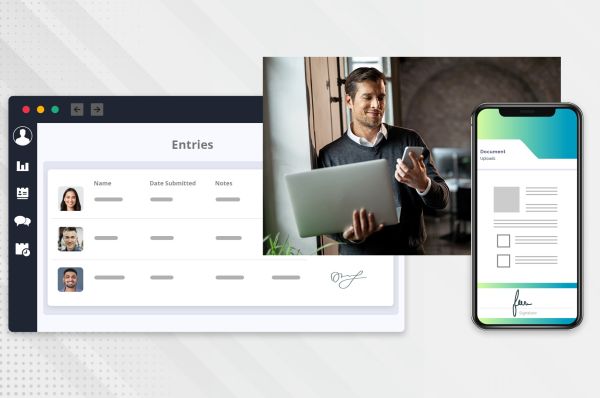
Digital forms have revolutionized the way organizations collect, process, and manage data. By transitioning from traditional paper forms to digital solutions, businesses and institutions can enhance their efficiency, accuracy, and data accessibility. In this guide, we will explore the benefits, implementation strategies, and key features of digital forms.
Key Takeaways
- Digital forms enhance efficiency and reduce errors in data collection.
- Real-time validation ensures data accuracy.
- Mobile accessibility allows data collection on the go.
- Automated workflows save time and reduce manual tasks.
Benefits of Digital Forms
Enhanced Efficiency and Accuracy
Digital forms streamline the data collection process, reducing the time and effort required for manual data entry. Automated workflows ensure that information is captured accurately and quickly.
Improved Data Accuracy
Manual data entry is prone to errors. Digital forms eliminate these errors by validating input data in real-time, ensuring that the collected information is accurate and reliable.
Real-Time Data Accessibility
With digital forms, data is instantly available for analysis and reporting. This real-time access to data allows organizations to make informed decisions promptly.
Cost Savings
Transitioning to digital forms reduces the costs associated with printing, storing, and managing paper forms. Organizations can allocate these savings to other critical areas.
Implementing Digital Forms
Assessing Organizational Needs
Before implementing digital forms, it is crucial to assess the specific needs of your organization. Identify the types of data you need to collect and the processes that will benefit from digitization.
Choosing the Right Platform
Selecting the right digital forms platform is essential for successful implementation. Look for a platform that offers customizable templates, integration capabilities, and user-friendly interfaces.
Training and Onboarding
Ensure that your team is adequately trained to use the digital forms platform. Conduct workshops and provide resources to help them understand the features and benefits of the new system.
Integration with Existing Systems
Digital forms should seamlessly integrate with your existing systems, such as CRM, ERP, or other data management tools. This integration ensures a smooth flow of information across different platforms.
Key Features of Digital Forms
- Customizable Templates: A robust digital forms platform offers customizable templates that cater to various data collection needs. These templates should be easy to modify and adapt to your organization's requirements.
- Real-Time Validation: Real-time validation ensures that the data entered into the forms meets predefined criteria. This feature reduces errors and enhances the quality of the collected data.
- Mobile Accessibility: Digital forms should be accessible on mobile devices, allowing users to collect data on the go. This feature is particularly useful for field operations and remote data collection.
- Automated Workflows: Automated workflows streamline the data collection and processing tasks. They enable the automatic routing of forms, approvals, and notifications, saving time and reducing manual intervention.
- Secure Data Storage: Data security is paramount when dealing with digital forms. Ensure that the platform you choose offers robust encryption, access controls, and compliance with data protection regulations.
Use Cases of Digital Forms
Higher Education
In higher education, digital forms streamline student onboarding, course registrations, and feedback collection. They facilitate efficient communication between students, faculty, and administration.
Healthcare
Healthcare providers use digital forms for patient intake, medical history collection, and consent forms. This enhances patient experience and ensures accurate data management.
Human Resources
HR departments leverage digital forms for employee onboarding, performance evaluations, and leave requests. Digital forms improve the efficiency of HR processes and enhance employee satisfaction.
Small Businesses
Small businesses benefit from digital forms by simplifying customer feedback collection, order processing, and appointment scheduling. This enables them to provide better service and streamline operations.

FAQs
What are digital forms?Digital forms are electronic versions of paper forms used to collect, process, and manage data efficiently and accurately.
How do digital forms improve data accuracy?Digital forms improve data accuracy by validating input data in real-time, reducing manual entry errors.
Can digital forms be accessed on mobile devices?Yes, digital forms can be accessed on mobile devices, allowing for remote and field data collection.
What features should I look for in a digital forms platform?Key features to look for include customizable templates, real-time validation, mobile accessibility, automated workflows, and secure data storage.
Conclusion
By implementing digital forms, organizations can achieve higher efficiency, improved data accuracy, and significant cost savings. Choosing the right platform, integrating with existing systems, and ensuring mobile accessibility are key to successful implementation.
Optimum Digital Forms are the ideal choice for organizations looking to stay ahead in the digital age. Our platform is designed to seamlessly integrate with your existing systems, providing real-time data accessibility and robust automated workflows. Trust Optimum Digital Forms to transform your data collection processes and drive your organization towards greater success. Contact us today and let us show you what we can do!