
Best Practices for Onboarding New Employees Using CRM Tools
Table of Contents
- Understanding Employee Onboarding with CRM
- Preparing for Onboarding with CRM Tools
- The CRM Onboarding Process
- Creating a Personalized Onboarding Experience
- Streamlining Onboarding with CRM
- Effective Employee Onboarding Strategies
- FAQ
- Conclusion
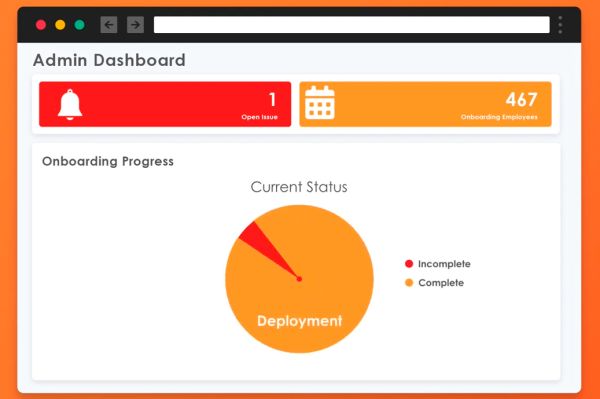
Employee onboarding is more than just paperwork; it's the foundation of a successful relationship between an organization and its new hires. In today's fast-paced business environment, companies are turning to Customer Relationship Management (CRM) tools to streamline and enhance the onboarding process. CRM systems, traditionally used for managing customer interactions, are now being adapted to meet the needs of HR departments, offering a structured, personalized, and efficient onboarding experience.
Optimum CRM a leader in low-code SaaS solutions, has developed specialized tools to assist organizations in onboarding new employees effectively. In this guide, we'll explore the best practices for using CRM tools like Optimum CRM to ensure a smooth and successful onboarding process.
Key Takeaways
- CRM tools automate and streamline the onboarding process, reducing administrative burdens and improving overall efficiency.
- Use CRM data to tailor the onboarding process, creating a personalized experience that meets the unique needs of each new hire.
- Automate and organize communication with new hires, ensuring they receive timely and relevant information throughout the onboarding process.
Understanding Employee Onboarding with CRM
What is Employee Onboarding?
Employee onboarding is the process of integrating new hires into an organization. It includes everything from initial paperwork to training, orientation, and socialization within the company. A well-structured onboarding process can significantly impact employee satisfaction, engagement, and retention.
How CRM Tools Support the Onboarding Process
CRM tools are designed to manage relationships, and when applied to employee onboarding, they can track and organize every aspect of the process. From sending out welcome emails to scheduling training sessions, CRM systems help HR teams manage onboarding tasks efficiently.
Benefits of Using CRM for Onboarding
- Streamlined Communication: CRM tools automate communication, ensuring that new hires receive all necessary information without delay.
- Personalization: CRMs allow HR teams to tailor the onboarding experience to individual needs, enhancing engagement.
- Tracking and Reporting: With CRM, every step of the onboarding process is tracked, making it easier to monitor progress and identify areas for improvement.
Preparing for Onboarding with CRM Tools
Setting Up Your CRM for Onboarding
Before you can start onboarding new employees with a CRM, it's essential to set up the system properly. This includes configuring user roles, setting up automated workflows, and integrating the CRM with other HR tools.
Customizing CRM Workflows for New Hires
Every company has unique onboarding requirements, and CRM systems allow for customization. You can create specific workflows that guide new hires through the necessary steps, from signing documents to completing training modules.
Integrating HR Systems with CRM
To maximize the efficiency of your onboarding process, it's crucial to integrate your CRM with other HR systems such as payroll, benefits, and learning management systems (LMS). This integration ensures a seamless flow of information and reduces the need for manual data entry.
The CRM Onboarding Process
Step-by-Step Guide to the CRM Onboarding Process
- Initial Contact: Use CRM to send a personalized welcome email as soon as the offer is accepted.
- Document Management: Automate the process of collecting and storing necessary documents.
- Training Schedule: CRM can be used to schedule training sessions and send reminders to new hires.
- Progress Tracking: Track the completion of onboarding tasks through CRM dashboards.
- Feedback Collection: After the onboarding process, use CRM to gather feedback from new hires.
Key Features of CRM to Utilize During Onboarding
- Automate repetitive tasks to save time and reduce errors.
- Use email and document templates to ensure consistency.
- Keep everyone on track with automated reminders.
Automating Tasks and Communications
Automation is one of the most powerful features of a CRM system. By automating tasks such as sending out onboarding materials and scheduling meetings, HR teams can focus on more strategic aspects of onboarding.
Creating a Personalized Onboarding Experience
Using CRM Data to Tailor the Onboarding Process
CRM systems collect and store a wealth of information about new hires. This data can be used to create a personalized onboarding experience, ensuring that each employee feels valued and supported.
Personalizing Communications and Training Plans
Using the data stored in your CRM, you can personalize onboarding communications, such as welcome messages and training plans, to suit the individual needs of each new hire.
Tracking Employee Progress with CRM
One of the key benefits of using a CRM for onboarding is the ability to track employee progress. CRM dashboards provide real-time insights into how new hires are progressing through the onboarding process, allowing HR teams to intervene if necessary.
Streamlining Onboarding with CRM
How CRM Reduces Administrative Burden
By automating many of the tasks associated with onboarding, CRM tools significantly reduce the administrative burden on HR teams. This allows them to focus on more strategic activities, such as improving the onboarding process and supporting new hires.
Enhancing Collaboration Through CRM Tools
CRM systems also enhance collaboration between different departments involved in the onboarding process. By providing a centralized platform for communication and task management, CRMs ensure that everyone is on the same page.
Case Study: Streamlining Onboarding with Optimum CRM
Consider a mid-sized company that recently implemented Optimum CRM for its onboarding process. The company was able to reduce the time spent on administrative tasks by 30%, resulting in a more efficient onboarding experience and higher employee satisfaction.
Effective Employee Onboarding Strategies
Best Practices for Using CRM in Onboarding
- Consistency: Ensure that all new hires receive the same level of attention and support by using standardized CRM workflows.
- Flexibility: Customize the onboarding process to meet the unique needs of each new hire.
- Feedback: Regularly collect feedback from new hires to continuously improve the onboarding process.
Ensuring Consistency and Compliance
CRM systems help ensure that all onboarding activities are consistent and compliant with company policies and regulations. This is particularly important in industries with strict regulatory requirements.
Incorporating Feedback into the Onboarding Process
Feedback is crucial for improving the onboarding process. Use your CRM to collect and analyze feedback from new hires, and make adjustments as needed to enhance the onboarding experience.

FAQs
What are the key features of Optimum CRM for onboarding? Optimum CRM offers automation, customization, and integration features that streamline the onboarding process, making it more efficient and personalized.
How does CRM improve the employee onboarding process?CRM tools automate and organize the onboarding process, reducing administrative burdens and providing a personalized experience for new hires.
What challenges might arise when using CRM for onboarding?Common challenges include technical issues, resistance to change, and data privacy concerns, which can be overcome with proper training and security measures.
How can I measure the success of my CRM onboarding process?Key metrics to track include time to productivity, employee satisfaction, and retention rates, all of which can be monitored using CRM data.
What are the future trends in CRM onboarding?Future trends include the increasing use of AI and automation to further personalize and streamline the onboarding process.
Conclusion
Effective Employee onboarding is critical to the success of any organization, and CRM tools like Optimum CRM are revolutionizing the process. By following the best practices outlined in this guide, companies can ensure a smooth and successful onboarding experience that benefits both the organization and its new hires.
Optimum CRM stands out for its user-friendly interface, robust automation features, and ability to integrate with other HR systems. These features make it an ideal choice for companies looking to improve their onboarding process. Start optimizing your onboarding process today and experience the benefits of a streamlined, personalized approach— Contact us to learn more!